We have a bunch of node tooling that relies on npm-gyp to build native windows packages. Most of these tools appear to be strictly dependant on the 2015 version of the Microsoft Build Tools.
Microsoft have removed the 2015 downloads at some point during 2021 and redirected the urls to the 2017 build tools. This breaks a number of helper tools including node windows-build-tools and choco’s scripts.
The 2015 version of the Build Tools are available within the 2017 build tools. I believe this process can be automated, but from the interactive installer, this can be accessed from the “Individual Components” tab, filtering for “140” and selecting “VC++ 2015.3 v14.00 (v140) toolset for desktop”.
This will then install the toolset and set up your VS140COMNTOOLS environment variable to
C:\Program Files (x86)\Microsoft Visual Studio 14.0\Common7\Tools. You may need to
close and re-open your terminal window for the environment variables to take effect.
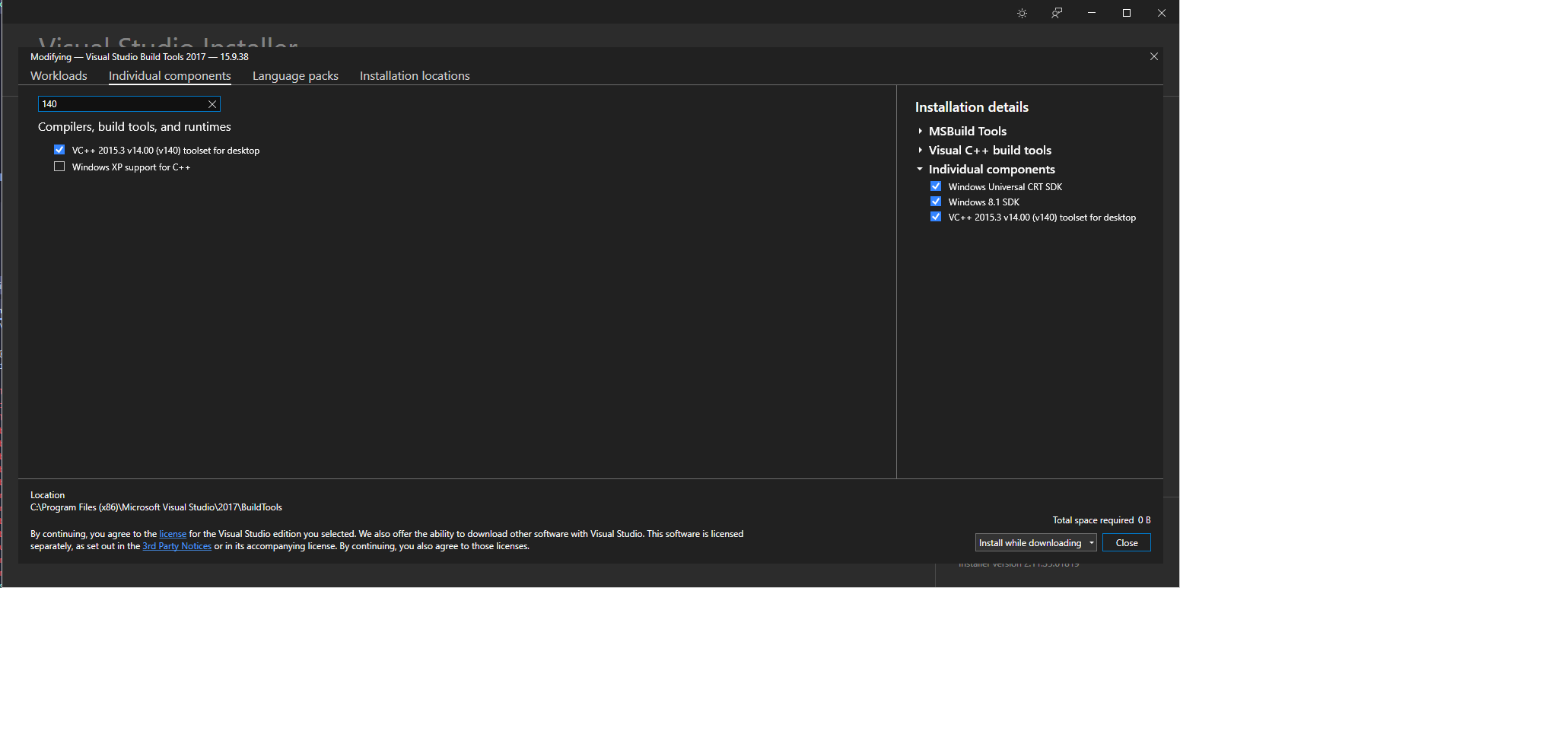
 There are no ads on this blog and as far as I can remember, never have been.
There are no ads on this blog and as far as I can remember, never have been.