Shortly after the write-up for the Psion Series 5, I picked up a Psion 3a from a fellow collector through a retro group. The plan was to do a write-up comparing the two platforms. Despite that you can see the DNA carry from the 3 to the 5, they’re distinct platforms with their own characteristics, and both are worth exploring. There’s software available for the 3 series that was never released for the 5.
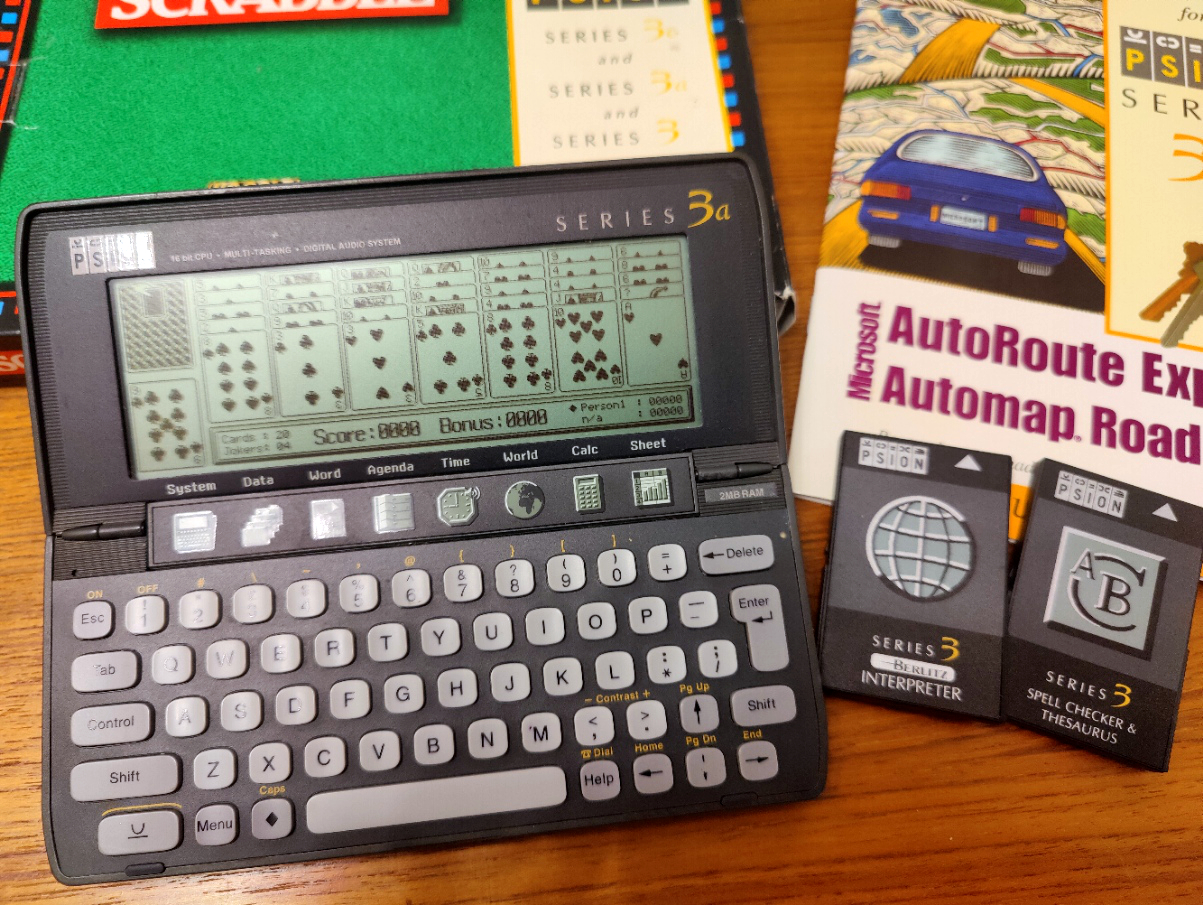
I stopped writing that post and started writing this post after playing with the built in language - OPL. Psion has shipped a version of OPL either built in or via an expansion pack since the original Organiser allowing you to write software on device. The Psion 3 ships with version 3 of OPL, which I believe is a great blend of expressiveness and power, without some of the complexity introduced with the later versions.
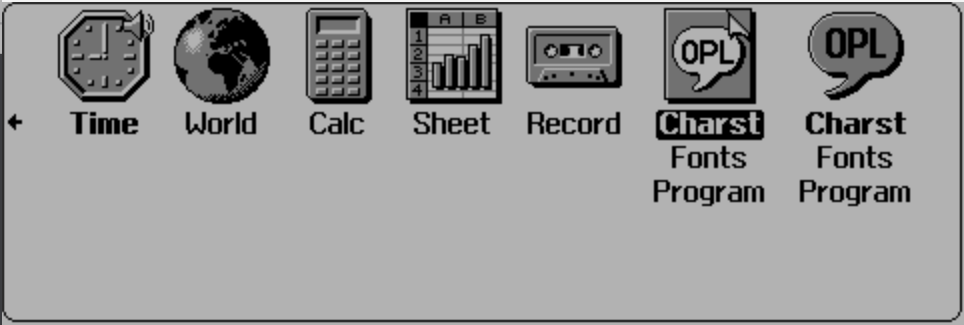
Psion considered OPL so important to the Psion that it’s right there on the home page. It’s BASIC-like, but not entirely BASIC compatibile. Anyone with experience programming home computers from the 1980s can pick this up quickly, using the Psion programming reference as a guide.
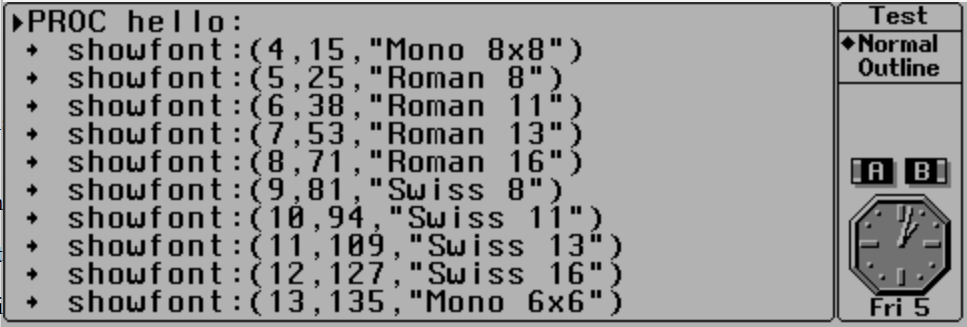
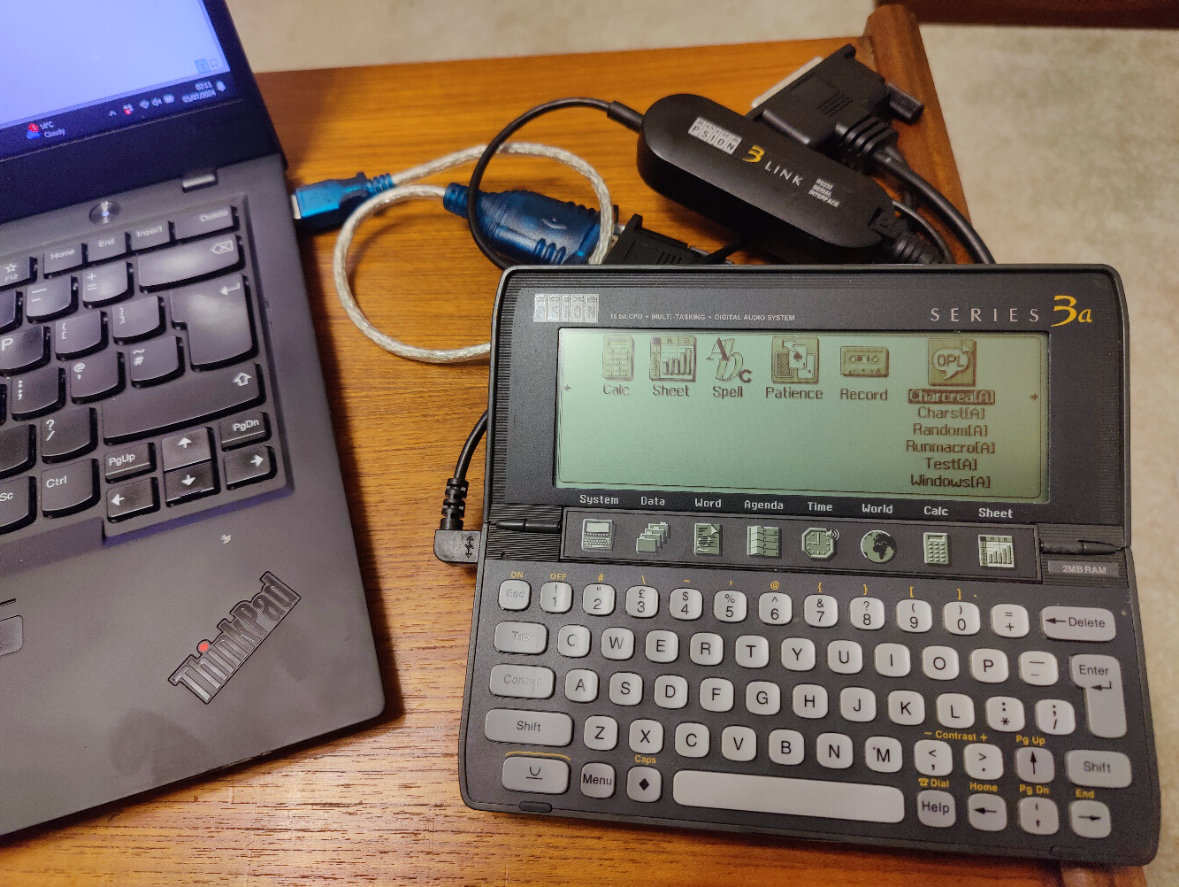
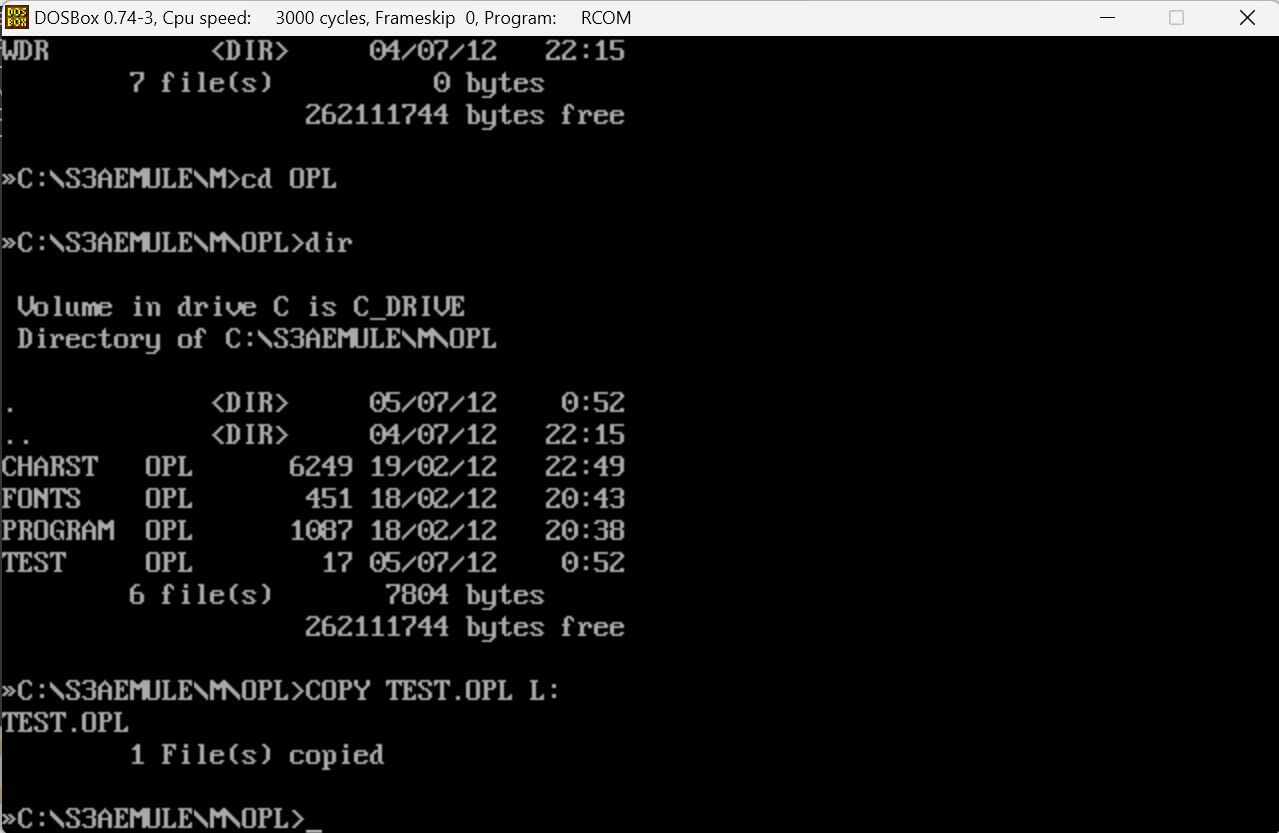
Programming on device is a great experience - the editor is one of the best of worked with for the period, on desktop or mobile. But typing long programs on a tiny keyboard is fatiguing over time. Psion released a PC emulator for OPL development - S3AEMUL.EXE. This was designed for MS-DOS, and works well in Dosbox. It gives you a local development drive for file storage, and these files can be transferred to your real device using either PsiWin or RCom. I’ve had problems with PsiWin, but RCom has been very reliable with Dosbox, a RS232 USB cable and a soap on a roap.

So given all this, what can we build? Psion gave real power to their OPL language - with standard language functions, access to the inbuilt database, GUI functions and more. This gives a very quick system to rapidly powerful GUI applications.
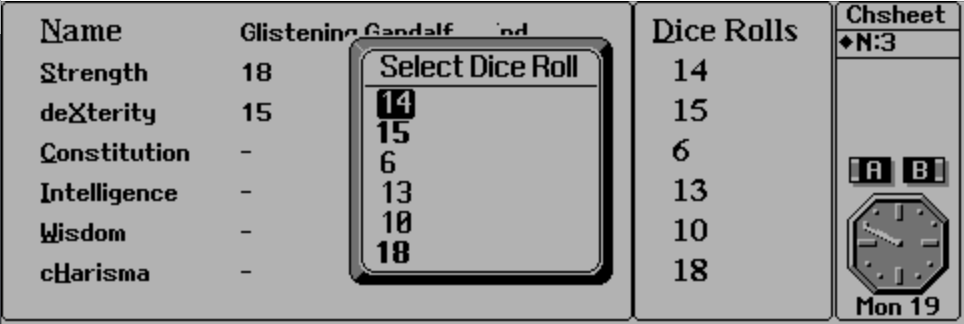

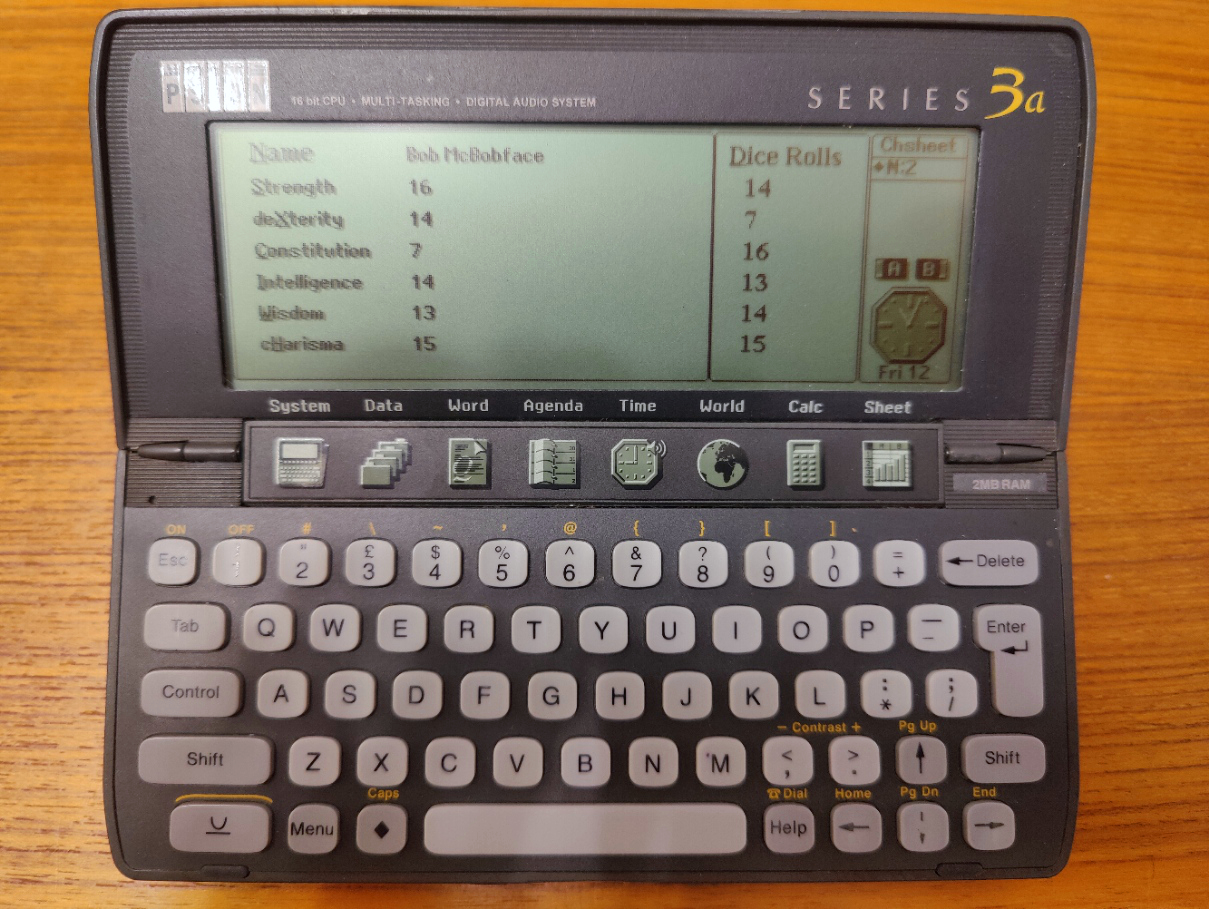
I started with typical hello world applications, but quickly moved on to building a D&D character generator. This is just a playground application, but the source code is here for you to examine and run and your own device. You can create a party of members, add new members to that party, and set statistics using dice rolls. Is it particularly useful? Probably not, but I was able to build it over two evenings and it uses several of the in built library functions for data and graphics and has some polish. It was easy to build using the documentation and the emulator.
Which can’t be said about my current mobile. My mobile is a great device to consume content on, but it has no built in tools to extend it’s functionality. If I want to build an application for it, I have to use another computer to download a build environment, build the application, sign it, and then transfer the packaged app to my phone. On the Psion, all the tools are right there, on my home screen. It does feel like we’re missing an opportunity here.
 There are no ads on this blog and as far as I can remember, never have been.
There are no ads on this blog and as far as I can remember, never have been.